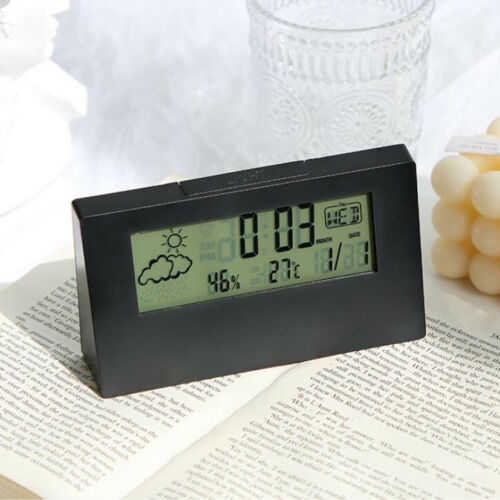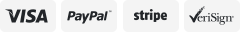-40%
Battery Operated Desk LCD Display Digital Smart Alarm Clock Calendar Temperature
$ 5.8
- Description
- Size Guide
Description
Product DescriptionProduct description
Home Alarm Clock and Travel Alarm Clock:
Compact size, enough to be practical at home as a desk clock, shelf clock and home clocks.
Whole size of a palm and it battery powered, it can be stashed in bag when travel, and that the screen light makes you find it out easily.
Features:
Cold light source back-light, easily read the time at the night.
Powered by 2 x AAA battery
Size: 13.3x7.3x3.2CM
Ultra-thin and lightweight appearance, convenient to carry.
Accurate digital clock display.
Date and Week display
Indoor Thermometer display.( C/F option)
Compact and portable size,perfect travel-mate.
Large LCD screen. Easy setup. Also suitable for the elderly.
Not very loud alarm, suitable for those who like gentle ringing.
Press the screen will light, and light will
automatic shutdown after 5 s
econds
How to use it:
1. Install battery, the screen will flicker, press UP/DOWN to choose show 12/24hours
2. Press SET to setting hours, press UP/DOWN to adjust time, then press SET again to setting minute, still press UP/DOWN to adjust.
3. Press MODE
How to setting Date:
1. When the screen show correct hours and minute, press MODE button two times to setting correct Year
2. Press SET, screen flicker, then press UP/DOWN to adjust correct Year; Press SET again to adjust Months, still press UP/DOWN to adjust Months; Press SET to adjust DAY, still press UP/DOWN to adjust DAY
3. After date show correct, press MODE again, the week will show correct directly
How to setting alarm clock:
1. Press Mode to sure the screen show ALM
2. Long press SET two seconds to setting alarm time
3. Press Mode button
How to setting Weather
Automatically display weather maps based on temperature and humidity, not necessarily actua
Package Included:
1 x Digital Alarm Clock
(2*AAA 1.5 V batteries required, not included)
powered by